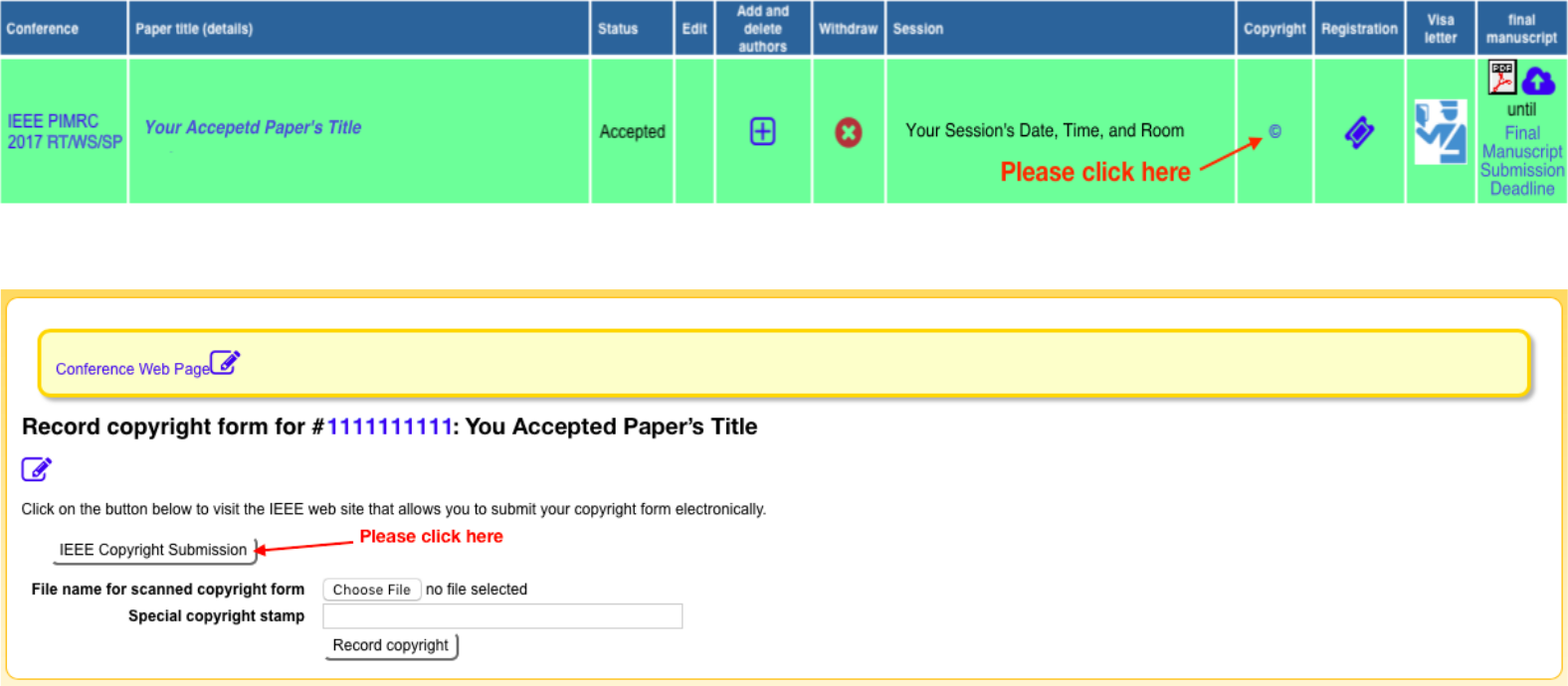Preparation of Your Final Manuscript
The final camera-ready manuscript of your paper should account for all the critical reviewers’ feedback. Should you need to change the title or the abstract to account for such comments, then please request approval from both the TPC and your Track, Workshop or Special-Session Co-Chairs before proceeding with such changes.
Should you have forgotten to list on the EDAS registration page of your paper a co-author clearly identified so in your review manuscript’s PDF, please report the issue both to the TPC and your Track, Workshop or Special-Session Co-Chairs and request permission to have the missing name added on EDAS.
Please note that it is strictly forbidden to add a new co-author who has not been identified so in the review manuscript. Also please be advised that your manuscript should strictly comply with the very same paper template specified at the submission phase. Please refer to the detailed instructions given under the appropriate conference CFP webpage (i.e., “CFP / REGULAR PAPERS“, “CFP / WORKSHOP PAPERS“, or “CFP / SPECIAL-SESSION PAPERS“).
If you are a student and the first author of your paper, please do not forget to verify whether you have identified your review manuscript on EDAS as a student paper. Otherwise, please request permission from the TPC and your Track, Workshop or Special-Session Co-Chairs that your final camera-ready paper be identified so for eligibility to the IEEE PIMRC 2017 Best Student Paper Awards.
If you have any other question about the revisions of your final manuscript’s content or registration info on EDAS, please submit it to the TPC and your Track, Workshop or Special-Session Co-Chairs. If you have on the other hand any other inquiry about the final PDF template of your camera-ready manuscript, then please submit it to <submission@pimrc2017.org>.
Insertion of the Copyright Clearance Code Notice
The appropriate copyright clearance code notice is to appear on the bottom of the first page of each paper according to the guidelines set forth in the Cataloging/Copyright Instructions for an IEEE Conference Proceeding. Detailed instructions can be found at:
http://www.ieee.org/portal/pages/about/documentation/copyright/cfrmlink.html
- For papers in which all authors are employed by the US government, the copyright notice is: U.S. Government work not protected by U.S. copyright
- For papers in which all authors are employed by a Crown government (UK, Canada, and Australia), the copyright notice is: 978-1-5386-3531-5/17/$31.00 ©2017 Crown
- For papers in which all authors are employed by the European Union, the copyright notice is: 978-1-5386-3531-5/17/$31.00 ©2017 European Union
- For all other papers the copyright notice is: 978-1-5386-3531-5/17/$31.00 ©2017 IEEE
IEEE Latex users can add following lines just before begin{document} for the copyright notice to show up (shown below as an example for the fourth case above):
\IEEEoverridecommandlockouts \IEEEpubid{\makebox[\columnwidth]{ 978-1-5386-3531-5/17/\$31.00~\copyright~2017 IEEE \hfill} \hspace{\columnsep}\makebox[\columnwidth]{ }}
MSWord users can use: ‘Insert’ ➝ ‘Text box’, insert the appropriate copyright notice in the textbox, and place the box (without border) at the bottom left on the first page.
Once properly inserted, the copyright notice should appear on the first page of your manuscript as illustrated below. Please note that any change in this insertion layout will not be accepted.
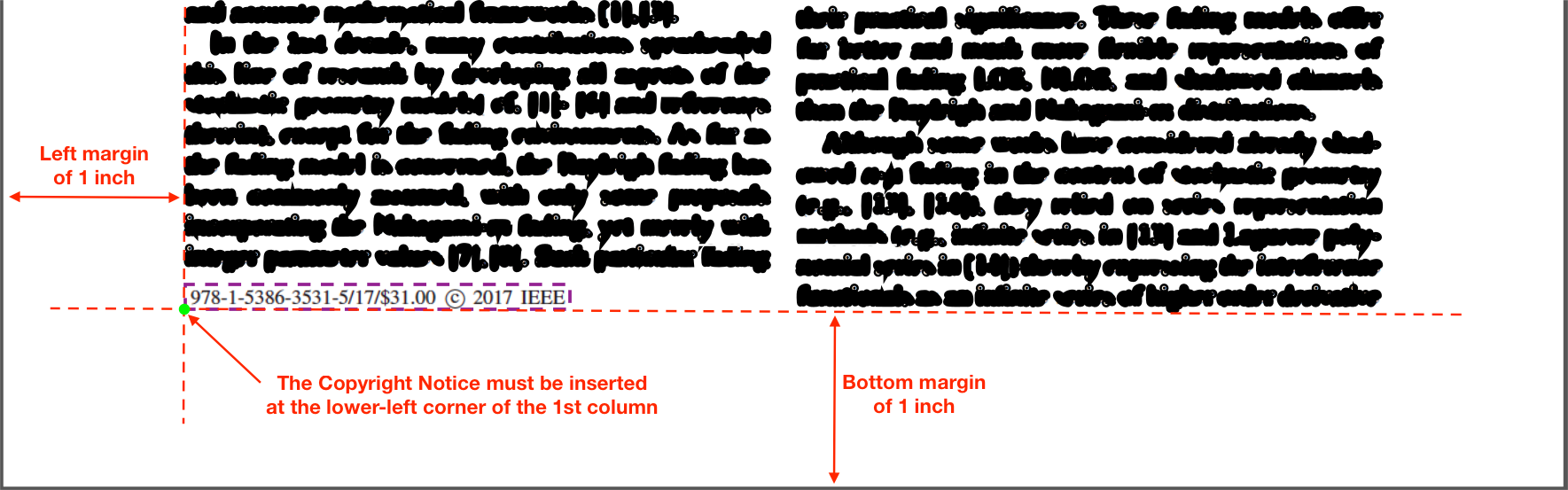
If you have any question about the insertion of the copyright clearance code notice in your camera-ready manuscript, please submit it to <submission@pimrc2017.org>.
Validation of Your Manuscript by PDF eXpress
- Go to IEEE PDF eXpress Website.
- Create an IEEE PDF eXpress account (use conference ID: 39953X).
- Use ‘new user’ if you haven’t used this site before.
Use IEEE PDF eXpress to check if your PDF file is Xplore-compliant, OR, else, you can use this site to convert your source files into an IEEE Xplore-compliant PDF file (e.g., for LaTeX users, create a zip file that includes dvi and your eps figure files all together, and then upload the zip file for the system to convert into a compliant PDF file; for MSWord users, upload the Word file and let it convert and return a compliant PDF file).
If you have any question about the validation of your camera-ready manuscript by PDF eXpress, please submit it to <submission@pimrc2017.org>.
Registration as an Author on EDAS
You cannot upload your final camera-ready paper(s) before completing your registration as an author. Please read carefully all registration instructions provided at the conference REGISTRATION webpage before proceeding with your online registration. And pease make sure that you complete your EDAS profile and indicate your valid IEEE membership status and number, if applicable, before your online registration to be allowed access to the corresponding discounted rates.
Please do not look for any registration rate code for the payment of your paper(s) over-length fees during your online registration on EDAS. There is none. During your manuscript(s) upload on EDAS, however, your next sep (cf. below), you will be asked to pay for any applicable over-length fees of up to two extra pages in excess of five for each accepted paper you are covering by your author registration.
If you have any question about the registration codes and fees, please submit it to <registration@pimrc2017.org>. On the other hand, If you have any inquiry about the payment process (currency, billing, invoicing, etc.) or your online transaction(s) on EDAS, then please submit it directly by email to the EDAS Help Desk at <help@edas-help.com>.
Upload of Your Manuscript on EDAS
Once you complete your author registration on EDAS, you will be allowed to upload all manuscripts (up to three) you have covered as a co-author. If any paper exceeds the page limit during submission, the author is automatically directed to an EDAS webpage which allows you to pay for applicable over-length fees of up to two extra pages in excess of five (cf. above).
If you encounter any upload problem related to the payment of your author registration or over-length fees, please submit it by email to the EDAS Help Desk at <help@edas-help.com>. Should you be denied upload due to PDF compliance issues, then please report them to <submission@pimrc2017.org>.
Submission of Your Manuscript Copyright Form
Please login to your EDAS account and look for your IEEE PIMRC 2017 accepted paper under your EDAS dashboard, then click on the copyright icon as illustrated below. You will be then directed to an EDAS webpage in which you should click on the button “IEEE Copyright Submission” as illustrated below. You will be then redirected to IEEE eCF website where you will be able to easily complete and submit your copyright form online. Please do so no later than Friday 8 September 23:59 EDT as this step is compulsory for paper inclusion in the technical program and its submission for publication by IEEE Xplore®.